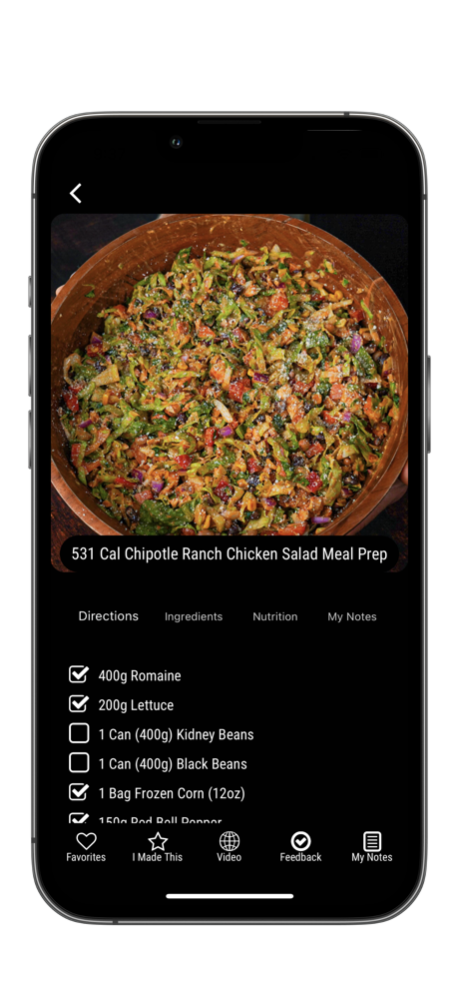FDL 5.4
Continue to app
Free Version
Publisher Description
A super user friendly searchable database of over 1000 of the Best Low Calorie, High Protein Recipes. All macros and calories listed with every recipe. 3 new recipes added weekly. Favorites tab to make it super easy to keep track of the recipe you want to make. Checkable ingredient lists to make it easy to know which ingredients you have on hand and also need to pick up. Easy to follow step by step directions. All recipes have a step by step video to put you in the position to make the recipe perfectly. Searchable Categories Tabs to help find the perfect recipe for the occasion or craving. Notes section where you document little tweaks you might make to a recipe. Easy access tab to all your FDL Recipe Books no matter where you are. Built in Macro Calculator to give you the perfect macros no matter your goal. Step by step on how to modify calories/macros if results stall or for personal preference.
Oct 11, 2023
Version 5.4
We made some performance improvements.
About FDL
FDL is a free app for iOS published in the Health & Nutrition list of apps, part of Home & Hobby.
The company that develops FDL is Flexible Dieting Lifestyle LLC. The latest version released by its developer is 5.4.
To install FDL on your iOS device, just click the green Continue To App button above to start the installation process. The app is listed on our website since 2023-10-11 and was downloaded 1 times. We have already checked if the download link is safe, however for your own protection we recommend that you scan the downloaded app with your antivirus. Your antivirus may detect the FDL as malware if the download link is broken.
How to install FDL on your iOS device:
- Click on the Continue To App button on our website. This will redirect you to the App Store.
- Once the FDL is shown in the iTunes listing of your iOS device, you can start its download and installation. Tap on the GET button to the right of the app to start downloading it.
- If you are not logged-in the iOS appstore app, you'll be prompted for your your Apple ID and/or password.
- After FDL is downloaded, you'll see an INSTALL button to the right. Tap on it to start the actual installation of the iOS app.
- Once installation is finished you can tap on the OPEN button to start it. Its icon will also be added to your device home screen.